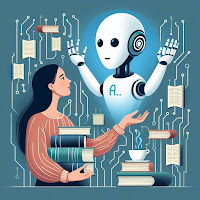Log Welcome to Connected to Words.
In this space, I will share what I learned in the AI Applied to ELT course, test tools, and give honest feedback. Don't expect perfection here: expect learning, questions, small wins, and an honest look at what it means to teach in the age of artificial intelligence.
Whether you are a teacher, a student, or simply someone interested in how technology is transforming education, I hope what you find here sparks a new idea... or at least makes you rethink what's possible.
Let's reimagine the classroom, one post at a time.